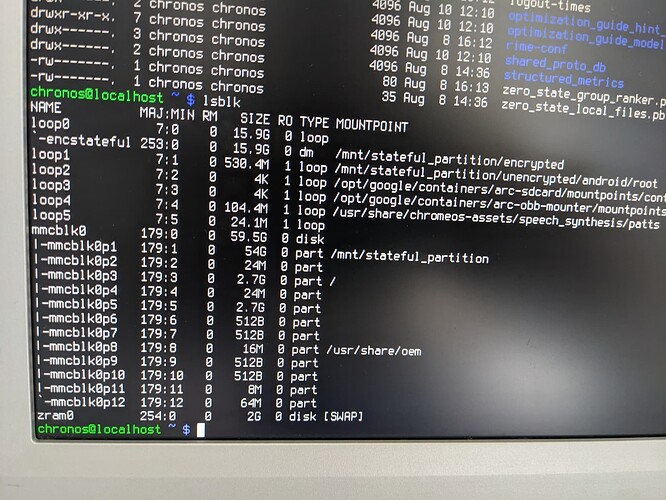I’ve just loaded fydeOS onto my RPi4. It runs very well.
I wanted it to be able to access the rest of the SD’s 64gb so pointed Gparted at it. There’s 14+ partitions! They’re mostly empty. Why are they there? What are they used for?
I’d like to use the remaining space on my flash drive for storage. Can I increase a partition? Which one? Or format the remaining space?
Thanks,
John
You can expand the stateful partition to occupy the entirety of the free space in your drive:
The one you need to expand is /dev/mmcblk0p1, so you need to run:
sudo expand-partition.sh --dst /dev/mmcblk0p1
Thank you Alpha.
John
I’m a little confused.
When I check the flash drive in my PC it shows a large unused partition but the image I took of the partition list above shows the ‘stateful’ partition using it all.
Also, can I use that command
sudo expand-partition.sh --dst /dev/mmcblk0p1
after I Ctrl Alt F2 within FydeOS?
Thanks,
John
You need to run the expansion command from within FydeOS (yes, after you press Ctrl + Alt + F2, then log in via chronos), not on a Windows machine.
FydeOS has 12 partitions, and each of them means something, ref: https://chromium.googlesource.com/chromiumos/docs/+/HEAD/disk_format.md
Thanks again Alpha
Partition 5 (rootfs B Alternate rootfs, for use by automatic upgrades) Why can’t we use this partition? When I want to start Fydeos from this partition it gets stuck on black screen