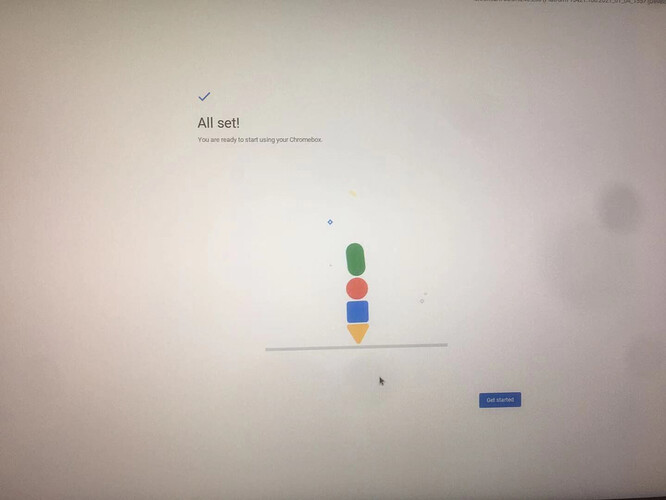cjbd
January 10, 2021, 5:29am
1
Hello, I finally got networking now, I can open google.com using guest mode
but in login window, after email/password, it displays below error message then back to login window again
i even created a new account, it’s the same, after login, it goes to that same error message …
anyone came across this issue? any solution?
btw, i google this error, this issue is not in below list:
thank you!
alpha
January 10, 2021, 6:19am
2
in guest mode, the OS and Chromium sessions only exist in RAM, so things could be quite different and obviously performance is heavily impacted
what were you trying to login to?
side note: is your Chromium OS having the correct data/time?
cjbd
January 10, 2021, 6:38am
3
@alpha , thanks for the reply
I was trying to login to chromebook, my network can’t do this before, today I fixed network
After booting, it goes to the login window, it’s that that login I was talking about
alpha
January 10, 2021, 7:01am
4
on the subject line you wrote it was “cros pi login issue”, was that from your Chromebook or from chromium os pi image?
if it is chromium os, the /var/log/chrome and/or /var/log/messages may help to diagnose what happened behind the scene
cjbd
January 10, 2021, 7:15am
5
@alpha , I’m using chromium os raspberry pi image
I was not able to login because of network
cjbd
January 10, 2021, 9:12am
6
@alpha , the log files are uploaded
btw, in the same device, i can use guest to login to google, youtube, no issue at all
messages.1.txt (1.2 MB) messages.txt (760.4 KB) chrome_20210110-010248.txt (14.1 KB) chrome_20200101-160004.txt (24.7 KB)
cjbd
January 10, 2021, 9:59am
7
@alpha , i’ll be damned, the fydeos image from github is working …
the differences that i know of:
i was using vanilla chromium source
i removed widevine from ebuild
i removed fydeos shell daemon from ebuild
i removed kisok mode from ebuild
when i build the biggest package chromeos-chrome, googleapi key was not provided, so when i boot up, there’s always message saying api key not provided
that’s all i can think of…
what could be the issue that caused login error?
alpha
January 10, 2021, 10:13am
8
it’s obviously the Google API keys. You will need Google API to sign in to Google account and utilise other supporting Google services.
You can however retrofit a google API key to your existing build at runtime by wracking it in as chrome dev flags.
side note: We have not released FydeOS for Raspberry Pi, yet. The one you downloaded was Chromium OS for Raspberry Pi.
cjbd
January 10, 2021, 10:14am
9
@alpha , thanks a lot! let me try tonight, i’ll let you know
cjbd
January 10, 2021, 1:41pm
10
@alpha , i’m terribly sorry to have bothered you over and over again …/etc/chrome_dev.conf file is read only …
i tried editing file somewhere else, copying it using usb drive, then to system drive
chronos@localhost ~ $ sudo cp ~/Downloads/chrome_dev.conf /etc
cp: cannot create regular file '/etc/chrome_dev.conf': Read-only file system
chronos@localhost ~ $ sudo rm /etc/chrome_dev.conf
rm: cannot remove '/etc/chrome_dev.conf': Read-only file system
the image was created with --noenable_rootfs_verification flag…
how can i edit /etc/chrome_dev.conf to append googleapikeys?
alpha
January 10, 2021, 1:42pm
11
no worries, i get paid to do this
you will need:
sudo mount -o remount rw /
to mount your rootfs to be writable.
1 Like
cjbd
January 10, 2021, 1:43pm
12
@alpha , wow, i didn’t expect to get instant reply
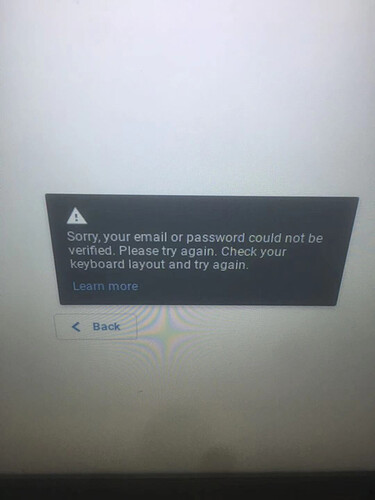
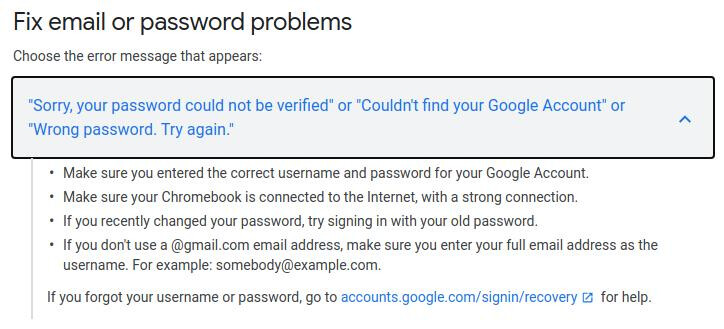
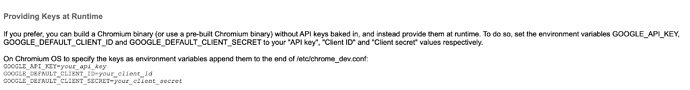
 .
.